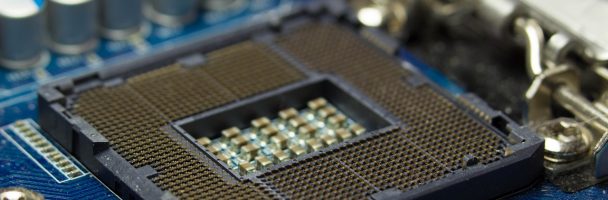Introduction to the Computer's Architecture
The most basic division of the computer system is between hardware and software. Hardware is the physical part of the computer which we can touch with our hands (although that is not recommended, especially when the computer is on). Software consists of programmed instructions inside the computer.
Computer hardware can be thought of as like the human body. All the pieces of the computer hardware need to be present and need to connect with each other for the computer to work, like the human body!
This page will teach you about each part of a computer, and how they are like our bodies.

The central processing unit (CPU):
The CPU or central processing unit communicates with other parts of the computer like the human brain. Without the brain the human body becomes useless, similarly without the CPU the computer becomes a pile of hardware unable to work together.
Cache memory: Cache memory is like short term memory. A small amount of information can be quickly accessed using cache memory space, saving time. A webpage may use cache memory to avoid reloading the page if you leave and come back later.
Hardware Buses:
Hardware buses are like the central nervous system in the human body and the CPU communicates with the different components of the computer using hardware buses.
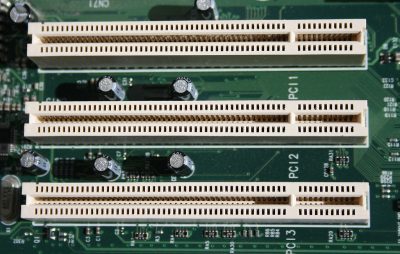

Hard Drive:
The hard drive can be thought of as long-term memory which takes longer to access. The hard drive can store more information than the cache, but access times are longer. You may store things like photos or applications, just like your long term memory stores things like names and how to do math!
Motherboard:
The motherboard is like the skeleton in the human body and provides a location to mount the different hardware components just as the bones give structure to the human body and provides a location for each part of the body.


Random Access Memory (RAM):
The RAM stores the running the programs in the computer like how the digestive system processes food and provides energy to the human body.
Heat Sinks:
The heat sinks are like sweat glands which allow the computer hardware to release heat and keep the computer from getting overheated like how sweat glands in the human body release sweat to cool down the human body. Too much heat in a computer will damage the parts, and if it gets too hot it might even begin to affect you as you use it, so keeping cool is extremely important.
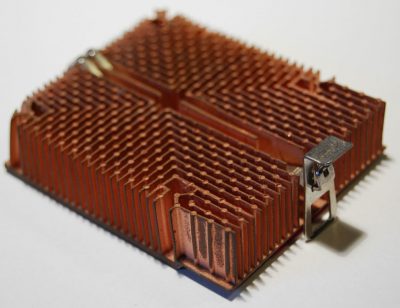

Computer Case:
The computer case is like the skin in human body and protects the internal hardware components like how the skin protects our body from infections and is the first line of defense. Just like skin, you should try and keep your computer casing clean and make sure you don’t have dust build-up.
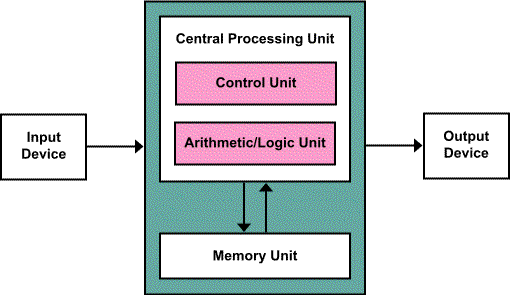
Von Newmann Architecture
Video
Still hungry for more information? We recommend this video to learn more about Computer Architecture. Let us know what you learned over on our social media page!
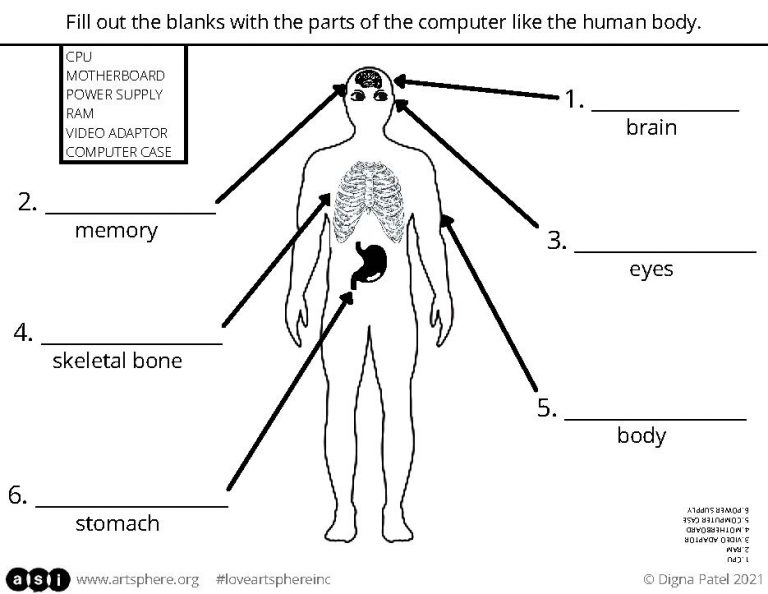
Handout
Want to put your knowledge to the test? Download and print out this handout and try to match all the terms. Then, you can share a picture on our social media page. Good luck!