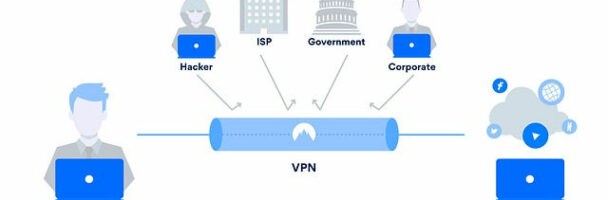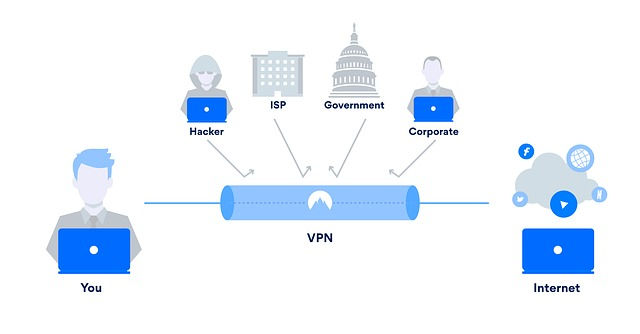
Last week I briefly touched on the topic of VPNs—virtual private networks. This week, I’d like to dig a little further into that topic. If you have no idea what a VPN is, don’t worry, this post is for you. Maybe you have some idea of what a VPN can do for you, but you don’t really know exactly how they work or, more importantly, how to choose the right one for your needs…well, let’s get to it.
So, what is a VPN? In technical jargon, a VPN is an encrypted tunnel between two computers. Encryption is that super-awesome computer magic that turns everything into gibberish that can only deciphered and understood by the intended recipient who has the secret key. Tunnel just means it’s a direct connection between computers that bypasses intermediate connections—kind of like how a tunnel between the US and Mexico bypasses international border controls. An encrypted tunnel will prevent others from readily viewing your Internet traffic and keep your sensitive information private. Some Internet Service Providers monitor your Internet traffic and sell that data to advertisers. VPNs can help prevent that and more.
You may have heard the Internet called a network of networks before. Well, that’s exactly what it is. When you connect to a site like Amazon.com or even Google.com you don’t connect directly to their web servers. Your connection is routed through a series of network devices and servers along the way. If you look at the screen capture below, you can see what I mean. It shows a ‘tracert’, or a trace route, of the path from my computer to Google.com and it shows exactly how many network connections it takes to get there—16 connections in this instance!
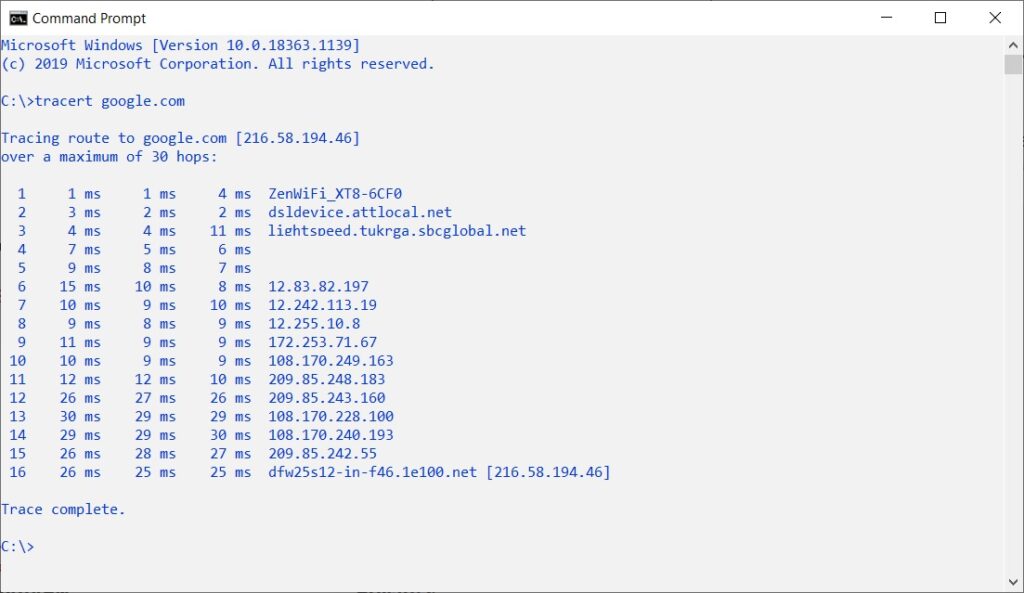
Your information is “handled” at each stop along the way—kind of like your postal mail traveling across country from facility to facility through the postal system. That’s a lot of opportunity for something to go wrong or for someone to do wrong to you. Now, imagine if we could connect directly from our computer to another. That’s precisely what a VPN does for you. If you were to run another tracert with a VPN in place, you’d see significantly fewer network hops, or connections, to get to the distant end. In the case of end-to-end encryption, you’d only see two or three hops—depending on where your VPN actually starts, on your computer or on your router. End-to-end encryption means that the encryption starts with you and goes all the way to your intended recipient at the other end, with no stops in between. It’s important to note that a VPN doesn’t bypass all of those servers though, it still uses them; it has to in order to get across the Internet. The servers just aren’t registered because of the encryption.
Most of the time encryption happens in the background without any user intervention, like when you go to an https website. Lot’s of systems on the Internet use encrypted connections between them, although, most aren’t end-to-end connections. In fact, sometimes your data has to be unencrypted and then re-encrypted in order to pass through a hop. If there’s no other protection in place, like a VPN, your information can be exposed. Data can be protected by multiple layers of encryption encapsulated within each other—not really a bad thing when it comes to information privacy.
Choosing a VPN service depends on your needs and how you want to set it up. The easiest and probably most common type is VPN application software that you install on your computer, laptop, or mobile device. If you’re a little more tech savvy, you can opt to install a VPN client on your router. This way every device that connects is automatically protected by the VPN. Don’t forget, it’s still a good idea to have a VPN app on your mobile devices if you use them on untrusted networks—like that coffee shop free wi-fi! Instead of recommending a specific VPN service, I encourage you to look at reviews from reputable sources and find what fits best for you. However, I will recommend that you avoid free VPN services. There’s no such thing as free and if anything is free on the Internet, then you’re the product. Here are a couple of sites I suggest to help you get started with choosing a VPN. Good luck!
VPNMentor.com – How to Choose the Best VPN in 2020 – 8 Tips for VPN Beginners